Scenario
After switching from hosted email to Exchange 2013 on-premises, a customer noticed that when using scan-to-email functionality the .PDF files it created were not showing up as expected. Specifically, instead of an email being received with the .PDF attachment of the scanned document, they were receiving the entire original message as an attachment (which then contained the .PDF).
When the scanner was configured to send to an external recipient (Gmail in this case), the issue did not occur & the message was formatted as expected. The message was still being relayed through Exchnage, it was just the recipient that made the difference. See the below screenshots for examples of each:
What the customer was seeing (incorrect format)
What the customer expected to see (correct format)
This may not seem like a big issue but it resulted in users on certain mobile devices not being able to view the attachments properly.
Troubleshooting Steps
There were a couple references on the MS forums to similar issues with older versions of 2013, but this server was updated. My next path was to see if there were any Transport Agents installed that could’ve been causing these messages to be modified. I used many of the steps in my previous blog post “Common Support Issues with Transport Agents” including disabling two 3rd party agents & restarting the Transport Service; the issue remained.
My next step was to disable both of the customer’s two Transport Rules (Get-TransportRule | Disable-TransportRule); one was related to managing attachment size while the other appended a disclaimer to all emails. This worked! By process of elimination I was able to determine it was the disclaimer rule causing the messages to be modified.
Resolution
Looking through the settings of the rule the first thing that caught my eye was the Fallback Option of “Wrap”. Per this article from fellow MVP Pat Richard, Wrap will cause Exchange to attach the original message & then generate a new message with our disclaimer in it (sounds like our issue).
However, making this change did not fix the issue, much to my bewilderment. There seemed to be something about the format of the email that Exchange did not like; probably caused by the formatting/encoding the scanner was using.
Ultimately, the customer was fine with simply adding an exception to the Transport Rule stating to not apply the rule to messages coming from the scanner sender email address.


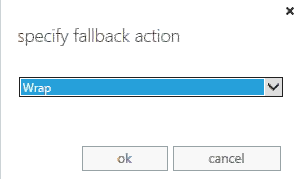

Pingback: NeWay Technologies – Weekly Newsletter #145 – April 30, 2015 | NeWay
Pingback: NeWay Technologies – Weekly Newsletter #145 – May 1, 2015 | NeWay
I ran into this exact issue this week and your article gave me the solution. Thanks for documenting it!