Edit: Microsoft has released the below KB to acknowledge this issue:
https://support.microsoft.com/en-us/kb/3093175
Edit#2: I’ve been told that this should be remedied in a future Exchange 2016 CU by having the error dialog include the -AuditLog parameter.
Symptom
After installing Exchange 2016 you may wish to delete the default Mailbox Database that is installed. Or during regular operations, you decide to remove any 2016 Mailbox Database in the environment. Of course before you do this you’ll need to move all mailboxes from the soon to be deleted database to another Mailbox Database. You could then run the following command to verify no mailboxes still exist on the database:
Get-Mailbox –Database MailboxDatabase
This should return no results
However, when attempting to remove the database you receive the below message:
This mailbox database contains one or more mailboxes, mailbox plans, archive mailboxes, public folder mailboxes or arbitration mailboxes. To get a list of all mailboxes in this database, run the command Get-Mailbox -Database <Database ID>. To get a list of all mailbox plans in this database, run the command Get-MailboxPlan. To get a list of archive mailboxes in this database, run the command Get-Mailbox -Database <Database ID> -Archive. To get a list of all public folder mailboxes in this database, run the command Get-Mailbox -Database <Database ID> -PublicFolder. To get a list of all arbitration mailboxes in this database, run the command Get-Mailbox -Database <Database ID> -Arbitration. To disable a non-arbitration mailbox so that you can delete the mailbox database, run the command Disable-Mailbox <Mailbox ID>. To disable an archive mailbox so you can delete the mailbox database, run the command Disable-Mailbox <Mailbox ID> -Archive. To disable a public folder mailbox so that you can delete the mailbox database, run the command Disable-Mailbox <Mailbox ID> -PublicFolder. Arbitration mailboxes should be moved to another server; to do this, run the command New-MoveRequest <parameters>. If this is the last server in the organization, run the command Disable-Mailbox <Mailbox ID> -Arbitration -DisableLastArbitrationMailboxAllowed to disable the arbitration
A common issue in Exchange 2010 and 2013 was being unfamiliar with how to view hidden Arbitration mailboxes, which are used for various system functions, and could prevent a database from being removed. To view these mailboxes you could run the following command:
Get-Mailbox –Database MailboxDatabase –Arbitration
This should return the Arbitration mailboxes installed on the first Mailbox Database in the Exchange environment. When performing a migration from a previous version of Exchange, these mailboxes should be moved to the newest version of Exchange.
However, even after these mailboxes have been vacated from this database, the original error is still displayed. In Exchange 2016 RTM, the Get-Mailbox parameters which the error dialog box presents for you to try are:
- -Archive
- -Arbitration
- -PublicFolder
Unfortunately, these may still display no results. There is one additional parameter, which is new to Exchange 2016, you will likely need to use:
Get-Mailbox –Database MailboxDatabase –AuditLog
This should display a system mailbox new to Exchange 2016.
Once this mailbox is moved, you should be able to successfully delete the Mailbox Database.
This –AuditLog parameter seems effectively undocumented, as the TechNet Article for the Get-Mailbox command states it is reserved for internal Microsoft use. Unfortunately, we found that is not entirely the case.
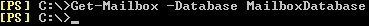
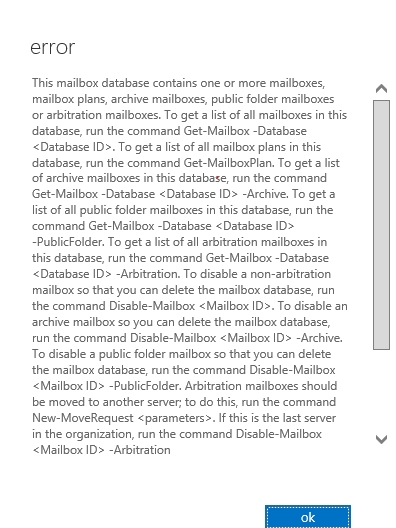

Thanks for sharing. Helped already.
Pingback: Weekly IT Newsletter – December 14-18, 2015 | Just a Lync Guy
I have successfully deleted the entire Exchange mailbox, but this error continues to persist when I try to UNINSTALL Exchange 2016. Any ideas? This is driving me completely nuts!
I have got an exchange 2016 DB that has no -monitor, -auditlog, -publicfolder, -arbitration, -archive yet I still get this error. Can anybody help?
Pingback: My most commonly used blog posts for troubleshooting Exchange | A bit of Exchange & Office 365
hi, is their any issue with moving all he monitoring\arbitration\audit mailboxes to one database? what if we have 10 servers in the dag and some of the servers only have passive copies (DR) where do we move those monitoring mailboxes in preparation to delete the default?
The location of those mailboxes have no bearing on functionality. As long as they’re on 2016 you’re fine.
I had the same problem, in the end I solved by deleting users in active directory, related to the mailboxes